Fordern Sie heute noch Ihre Paypal-Daten an! von Paypal ([email protected]) ist Phishing!
Am Samstag, den 14. Juli 2018 wurde durch unbekannte Dritte die folgende E-Mail versendet. Achtung: Die E-Mail stammt nicht von PayPal! Klicken Sie deswegen nicht auf den Link und geben Sie keine Daten ein!
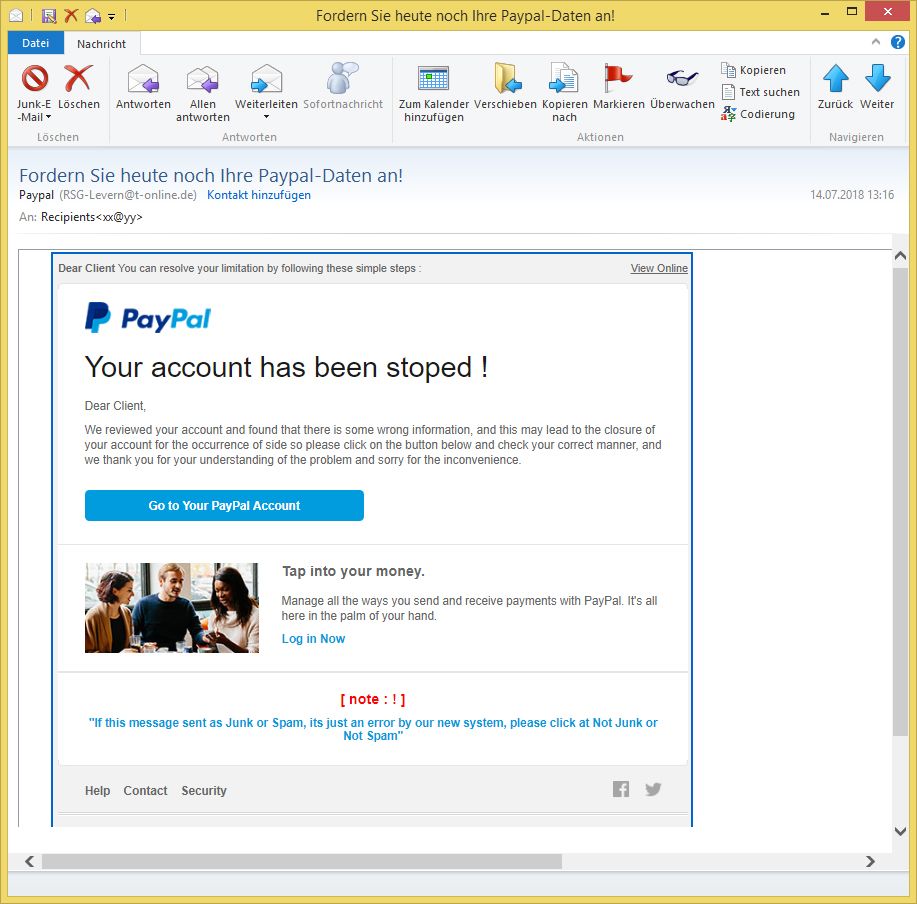
Betreff: Fordern Sie heute noch Ihre Paypal-Daten an!
Absender: Paypal ([email protected])Dear Client You can resolve your information by following these simple steps: View Online
PayPal
Your account has been stoped !
Dear Client,
We reviewed your account and found that there is some wrong information, and this may lead to the closure of your account for the occurrence of side so please click on the button below and check your correct manner, and we thank you for your understanding of the problem and sorry for the invonvenience.
Go to Your PayPal Account
Tap into your money.
Manage all the ways you send and receive payments with PayPal. It’s all here in the palm of your hand.
Log in Now[note : !]
„If this message sent as Junk or Spam, its just an error by our new system, please click at Not Junk or Not Spam“
Achtung: Es handelt sich um eine gefälschte E-Mail! Die E-Mail stammt nicht von PayPal! Das Unternehmen hat mit der E-Mail nichts zu tun! Klicken Sie deswegen nicht auf den Link und geben Sie keine Daten ein!
PayPal hat eine Informationsseite zu Phishing. Leiten Sie Phishing-Mails mit PayPal-Bezug an [email protected] weiter!
Die E-Mail besteht nur aus dem verlinkten Bild image.ibb.co/k0zWHc/e.png:
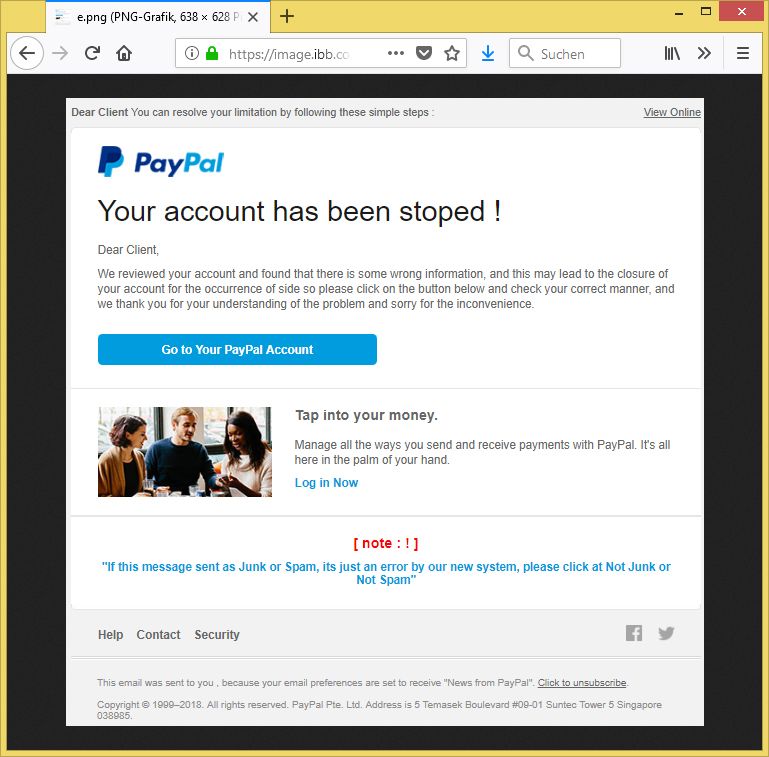
Die betrügerische Adresse
- inx.lv/iH4
leitet auf
- impresionacolor.com/-/Paypal_Update/
weiter. Beide Adressen gehören nicht zu PayPal! Klicken Sie deswegen nicht auf den Link und geben Sie keine Daten ein!
Die betrügerische Seite erklärt zunächst, warum man doch den folgenden Aufforderungen folgen soll. Es handelt sich aber um eine gefälschte Seite! Folgen Sie nicht der Aufforderung!
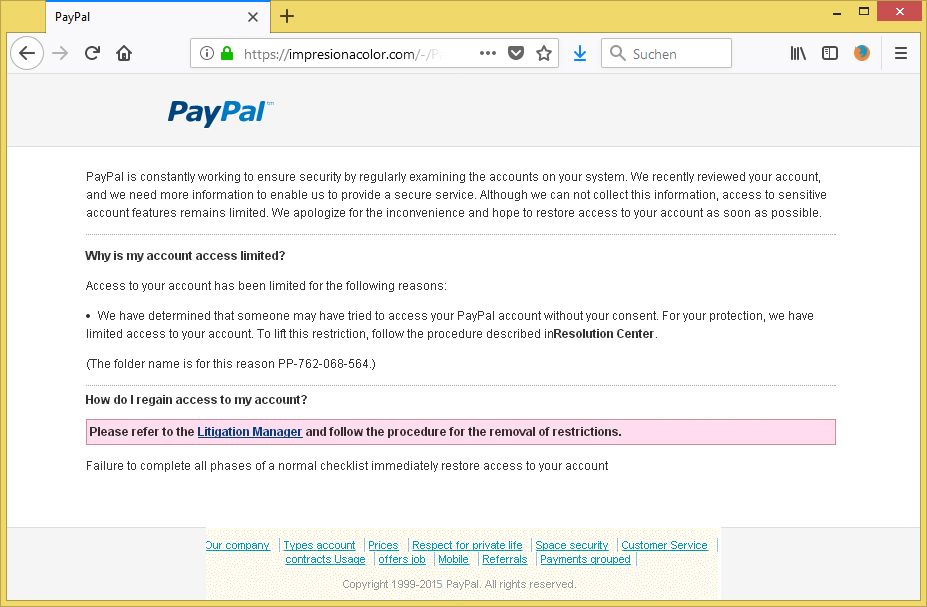
PayPal
PayPal is constantly working to ensure security by regularly examining the accounts on your system. We recently reviewed your account, and we need more information to enable us to provide a secure service. Although we can not collect this information, access to sensitive account features remains limited. We apologize for the inconvenience and hope to restore access to your account as soon as possible.
Why is my account access limited?
Access to your account has been limited for the following reasons:
– We have determined that someone may have tried to access your PayPal account without your sonsent. For your protection, we have limited access to your account. To lift this restriction, follow the procedure described inResolution Center.
(The folder name is for this reason PP-762-068-564.)How do I regain access to my account?
Please refer to the Litigation Manager and follow the procedure for the removal of restrictions.
Failure to complete all phases of a normal checklist immediately restore access to your account.
Anschließend fordert die betrügerische Seite zum Login auf. Geben Sie keine Daten ein! Es handelt sich um eine betrügerische Seite! Alle Eingaben werden an unbekannte Dritte übermittelt und können daher missbraucht werden!
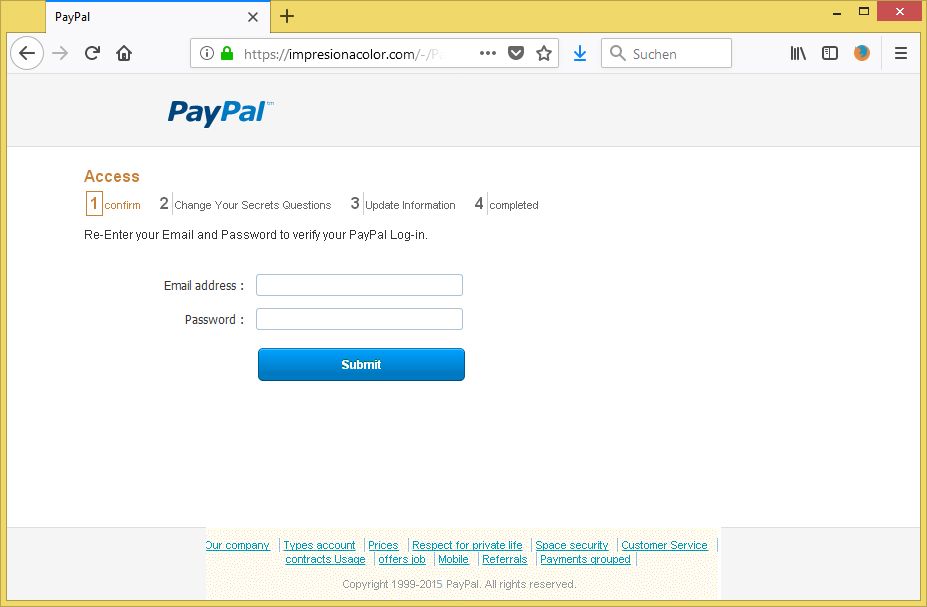
PayPal
Access
[1] confirm 2|Change Your Secrets Questions 3|Update Information 4|completed
Re-Enter your Email and Password to verify your PayPal Log-in.
Email address:
Password:
Submit
Danach soll man angeblich seine Sicherheitsfrage (falls man mal das Passwort vergessen hat) erneuern. Geben Sie keine Daten ein! Es handelt sich um eine betrügerische Seite! Alle Eingaben werden an unbekannte Dritte übermittelt und können daher missbraucht werden!
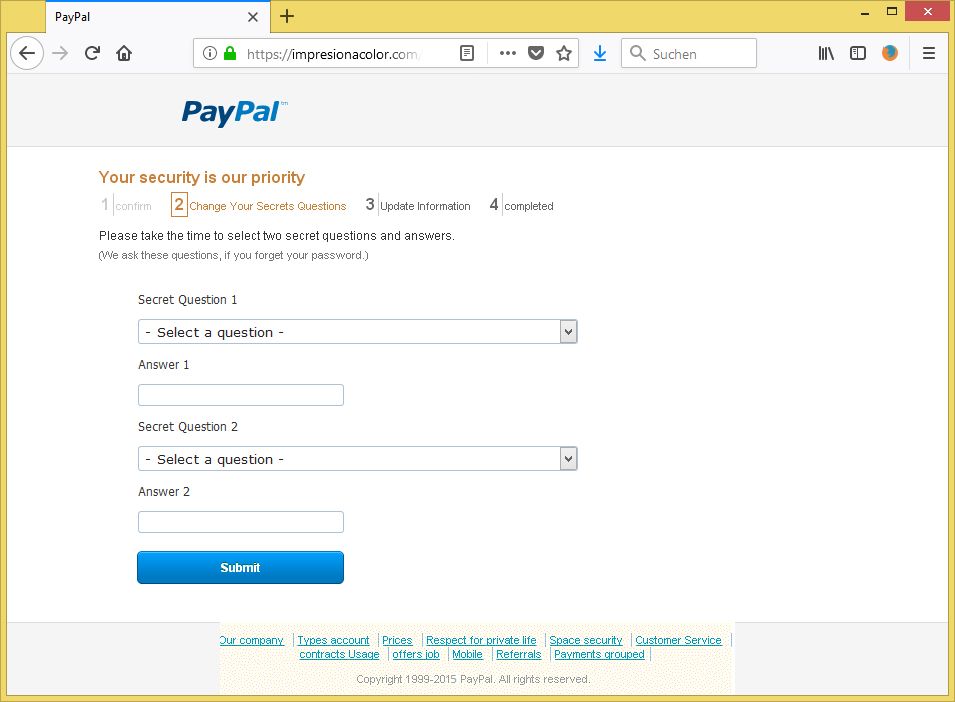
PayPal
Your security is our priority
1| confirm [2]Change Your Secrets Questions 3|Update Information 4|completed
Please take time to select two secret questions and answers.
(We ask these questions, if you forget your password.)
Secret Question 1
Answer 1
Secret Question 2
Answer 2
Submit
Bei den Sicherheitsfragen stellt die betrügerische Seite folgende Möglichkeiten zur Verfügung:
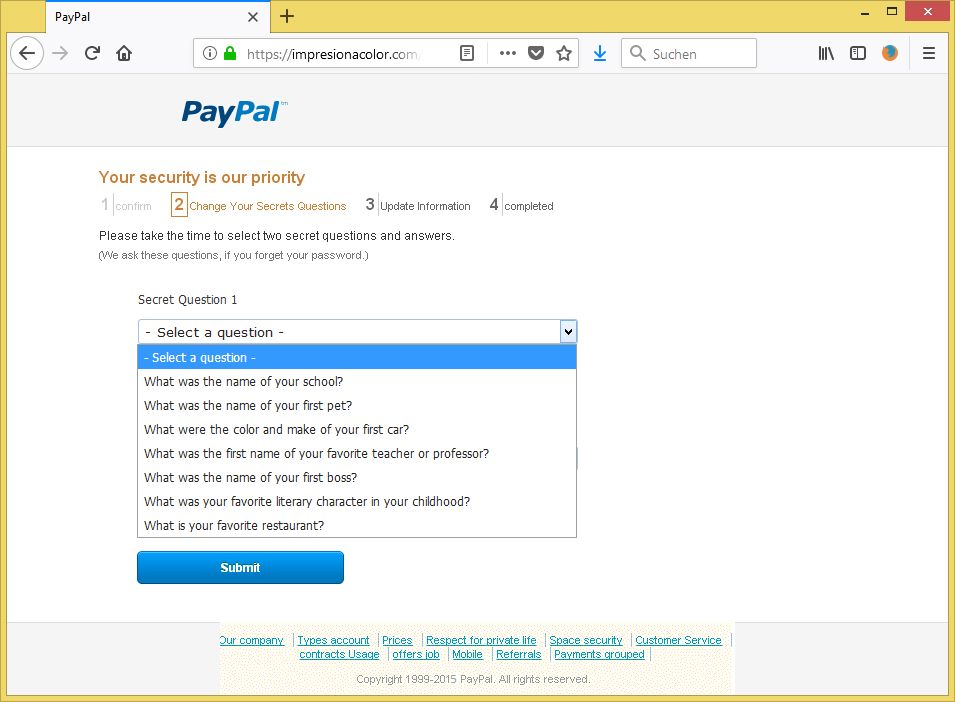
Anschließend fordert die betrügerische Seite zur Eingabe der Adressdaten sowie der Kreditkartendaten auf. Geben Sie keine Daten ein! Es handelt sich um eine betrügerische Seite! Alle Eingaben werden an unbekannte Dritte übermittelt und können daher missbraucht werden!
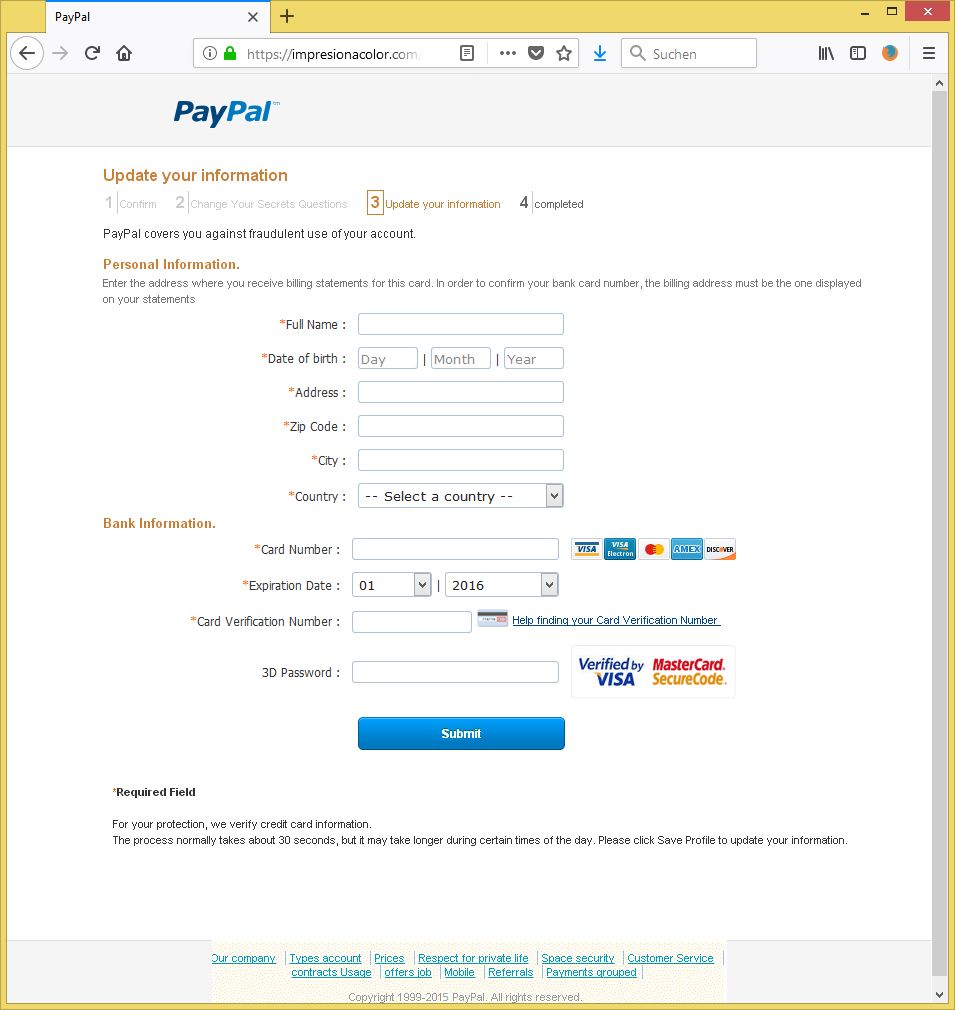
PayPal
Update Your Information
1| confirm 2|Change Your Secrets Questions [3]Update Information 4|completed
PayPal covers you against fraudulent use of your account.Personal Information.
Enter the address where you receive billing statements for this card. In order to confirm your bank card number, the billing address must be the one displayed on your statements
Full Name:
Date of birth:
Address:
Zip Code:
City:
Country:Bank Information.
Card Number:
Expiration Date:
Card Verification Number:
3D Password:
Submit
Angeblich ist der Vorgang nun abgeschlossen.
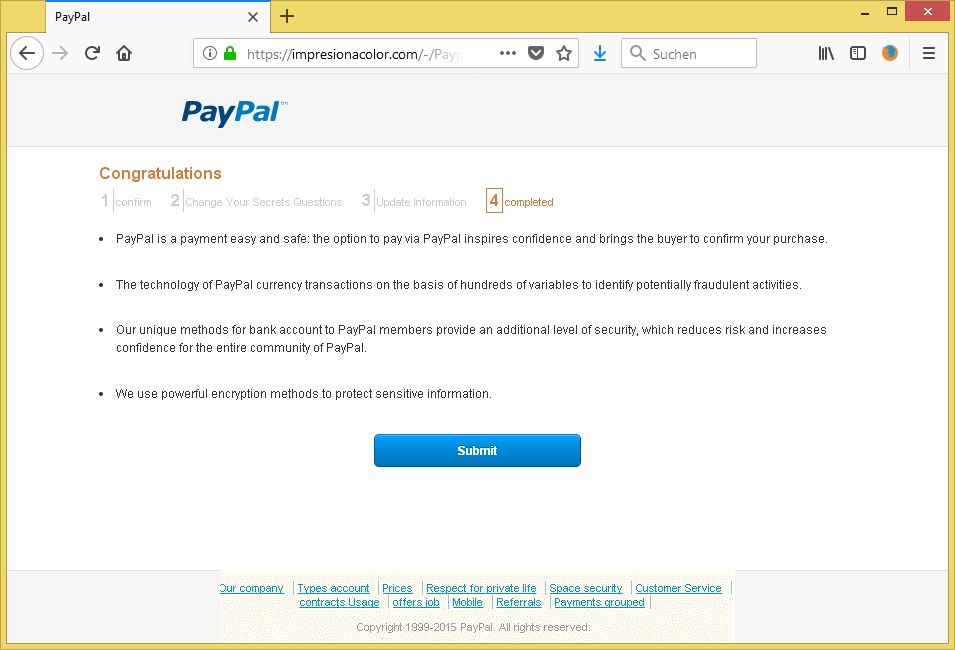
PayPal
Congratulations
1| confirm 2|Change Your Secrets Questions 3|Update Information [4]completedPayPal is a payment easy and safe: the option to pay via PayPal inspires confidence and brings the buyer to confirm your purchases.
The technology of PayPal currency transactions on the basis of hundreds of variables to identify potentially fraudulent activities.
Our unique methods for bank account to PayPal members provide an additional level of security, which reduces risk and increases confidence for the entire community of PayPal.
We use powerful encryption methods to protect sensitive information
Submit
Anschließend leitet die betrügerische Seite auf die echte PayPal-Seite weiter. Alle Eingaben wurden aber an unbekannte Dritte übermittelt!
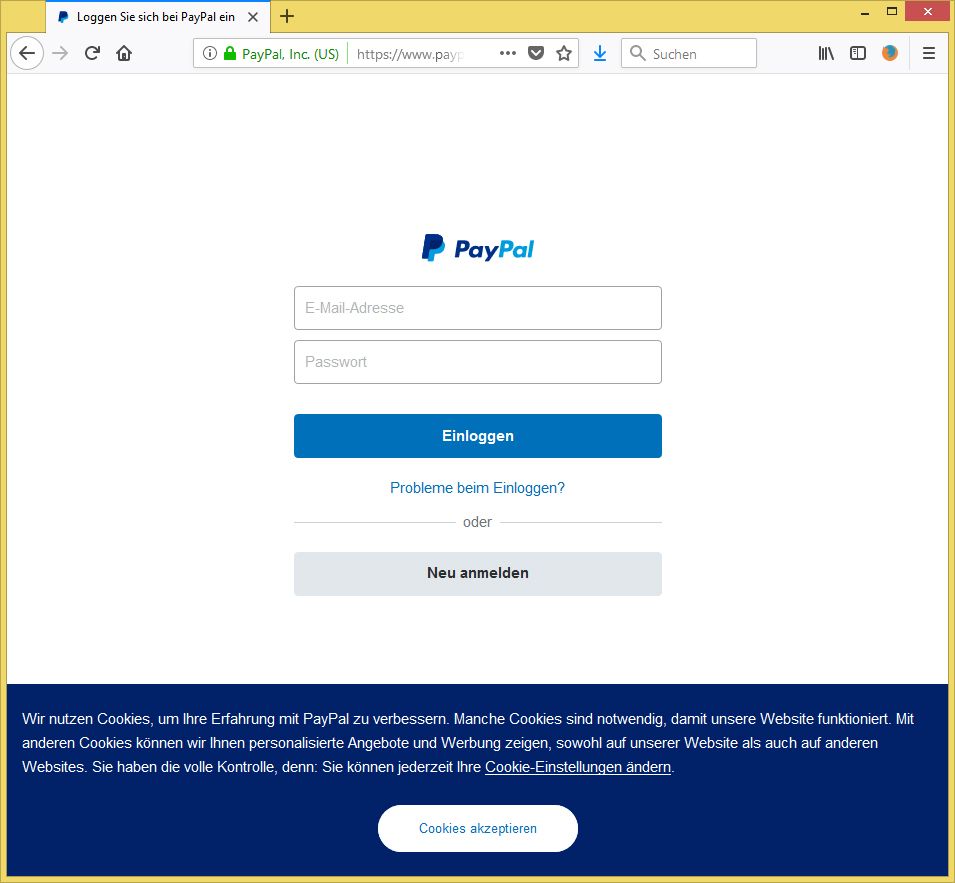
Haben Sie Daten eingegeben?
PayPal empfiehlt in dem Fall:

Hilfe! Ich habe auf eine Phishing-E-Mail geantwortet!
Falls Sie aufgrund einer Phishing-E-Mail personenbezogene Daten
preisgegeben haben oder vermuten, dass jemand unberechtigt auf Ihr Konto
zugreift, sollten Sie umgehend Ihr Passwort und Ihre Sicherheitsfragen
ändern.Zusätzlich sollten Sie den Fall an PayPal melden, damit wir Sie
unterstützen können.1. Öffnen Sie ein neues Browserfenster und geben Sie in der
Adresszeile www.paypal.com ein.
2. Loggen Sie sich ein.
3. Klicken Sie auf „Sicherheits-Center“.
4. Klicken Sie auf „Problem melden“.
5. Klicken Sie auf „Nicht genehmigte Transaktion“.
6. Klicken Sie auf „Unbefugter Kontozugriff“.Wir möchten uns für Ihre Mitarbeit bedanken.
Jede E-Mail zählt. Durch Ihre Weiterleitung einer verdächtigen E-Mail an
[email protected] haben Sie dazu beigetragen, sich selbst und andere vor
Identitätsdiebstahl zu schützen.Vielen Dank!
Ihr PayPal-Team
Ändern Sie das Passwort bei allen Anwendungen, bei denen Sie das gleiche Passwort verwenden!
Da Sie nach Ihrer Kreditkarte gefragt worden sind, sollten Sie Ihre Kreditkarte z. B. über die zentrale Sperr-Hotline 116 116 sperren lassen. Informieren Sie zu den banküblichen Öffnungszeiten zusätzlich Ihre Bank über die Sperre.