You have on notification on your PayPal account (Limited Statement) von PayPal Noification ([email protected])
Neben der betrügerischen E-Mail „PayPal Deutschland von Paypal Deutschland ([email protected])“ in deutscher Sprache wurde am Montag, den 09. Januar 2017 auch die folgende gefälschte E-Mail mit Bezug zu PayPal in englischer Sprache versendet:
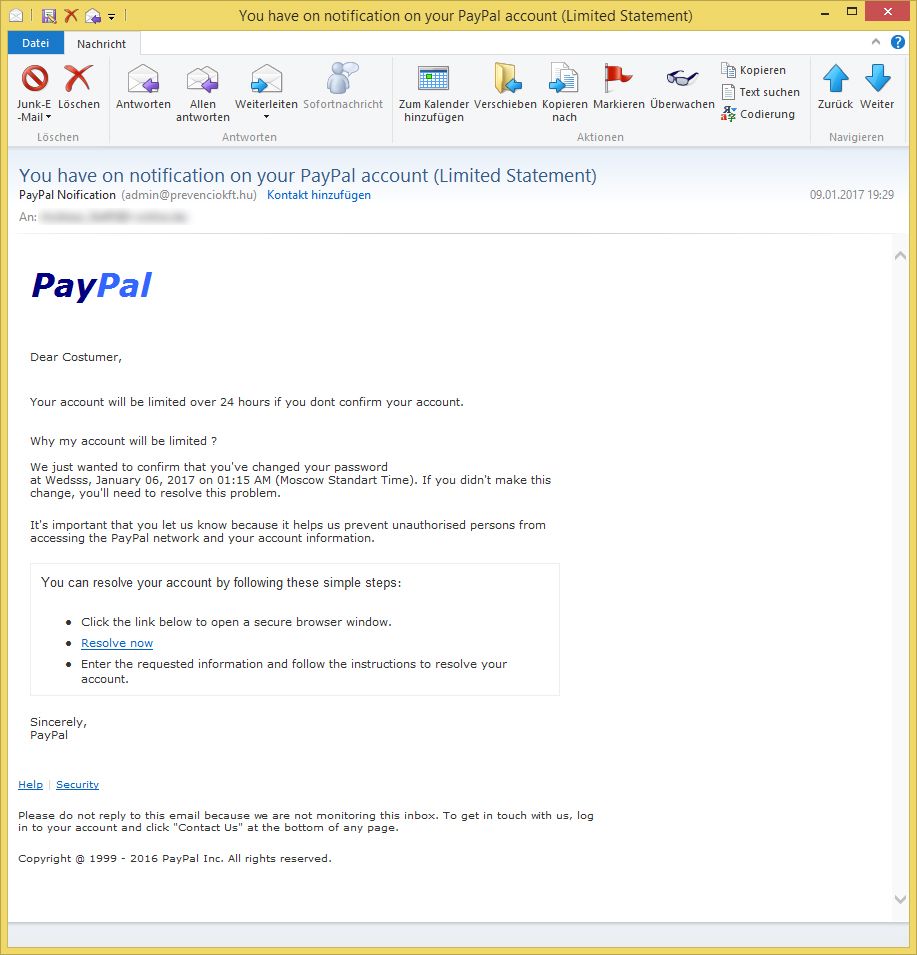
Betreff: You have on notification on your PayPal account (Limited Statement)
Absender: PayPal Noification ([email protected])PayPal
Dear Costumer,
Your account will be limited over 24 hours if you dont confirm your account.
Why my account will be limited ?
We just wanted to confirm that you’ve changed your password
at Wedsss, January 06, 2017 on 01:15 AM (Moscow Standart Time). If you didn’t make this change, you’ll need to resolve this problem.It’s important that you let us know because it helps us prevent unauthorised persons from accessing the PayPal network and your account information.
You can resolve your account by following these simple steps:
Click the link below to open a secure browser window.
Resolve now
Enter the requested information and follow the instructions to resolve your account.Sincerely,
PayPalHelp | Security
Please do not reply to this email because we are not monitoring this inbox. To get in touch with us, log in to your account and click „Contact Us“ at the bottom of any page.
Achtung: Die E-Mail wurde nicht von PayPal versendet! Es handelt sich um eine gefälschte / betrügerische E-Mail! PayPal hat mit der E-Mail nichts zu tun.
PayPal hat eine Informationsseite zu Phishing. Leiten Sie Phishing-Mails mit PayPal-Bezug an [email protected] weiter!
Weder die verlinkte Adresse bit.ly/2i68enr, noch die weitergeleiteten Adressen ord-er.co.za/dir.php und www.sntworks.com/app/summary/ gehören zu Paypal! Klicken Sie deswegen nicht auf den Link und geben Sie keine Daten ein!
Zunächst würde eine gefälschte und betrügerische Seite zum PayPal-Login auffordern. Melden Sie sich nicht an!
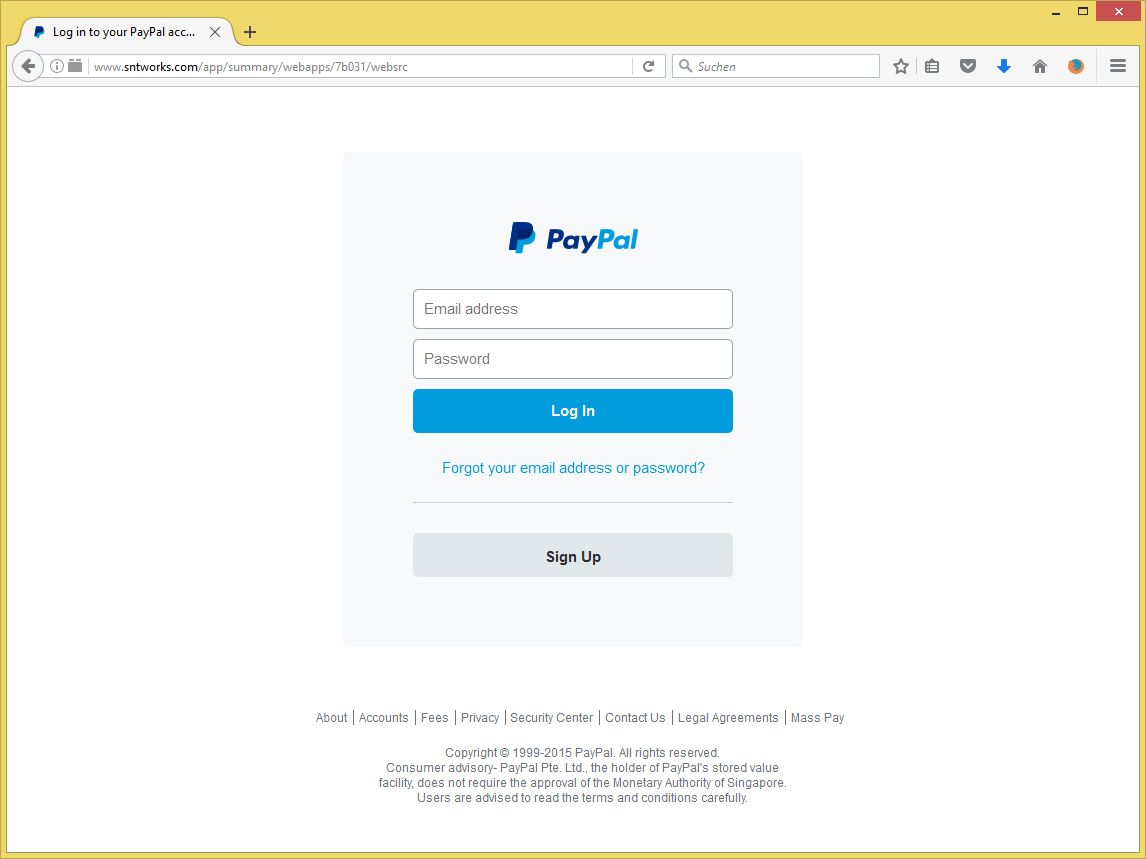
PayPal
Email address
PasswordLog In
Danach soll man einen kleinen Moment warten:
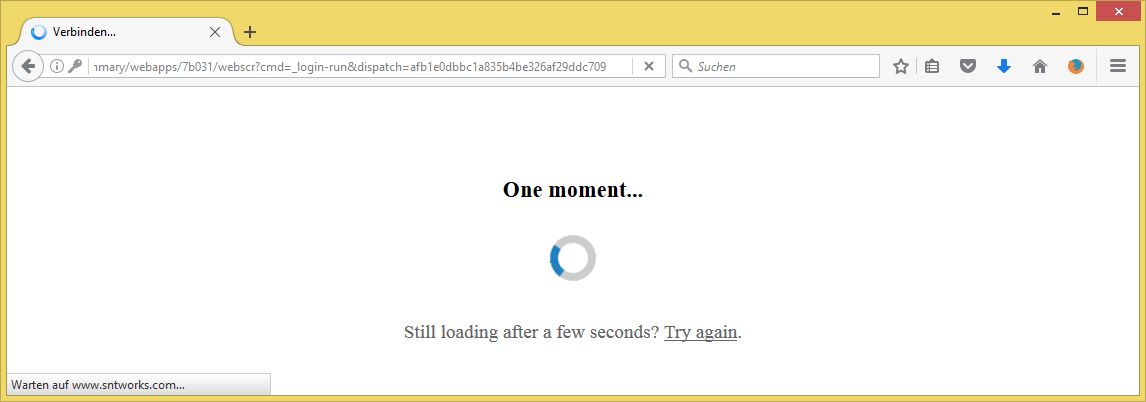
One moment…
Still loading after a few seconds? Try again.
Zunächst wird dann ein Grund angezeigt, warum das PayPal-Konto angeblich eingeschränkt ist. Allerdings handelt es sich um eine betrügerische / gefälschte Seite! Klicken Sie deswegen nicht auf „Continue“!
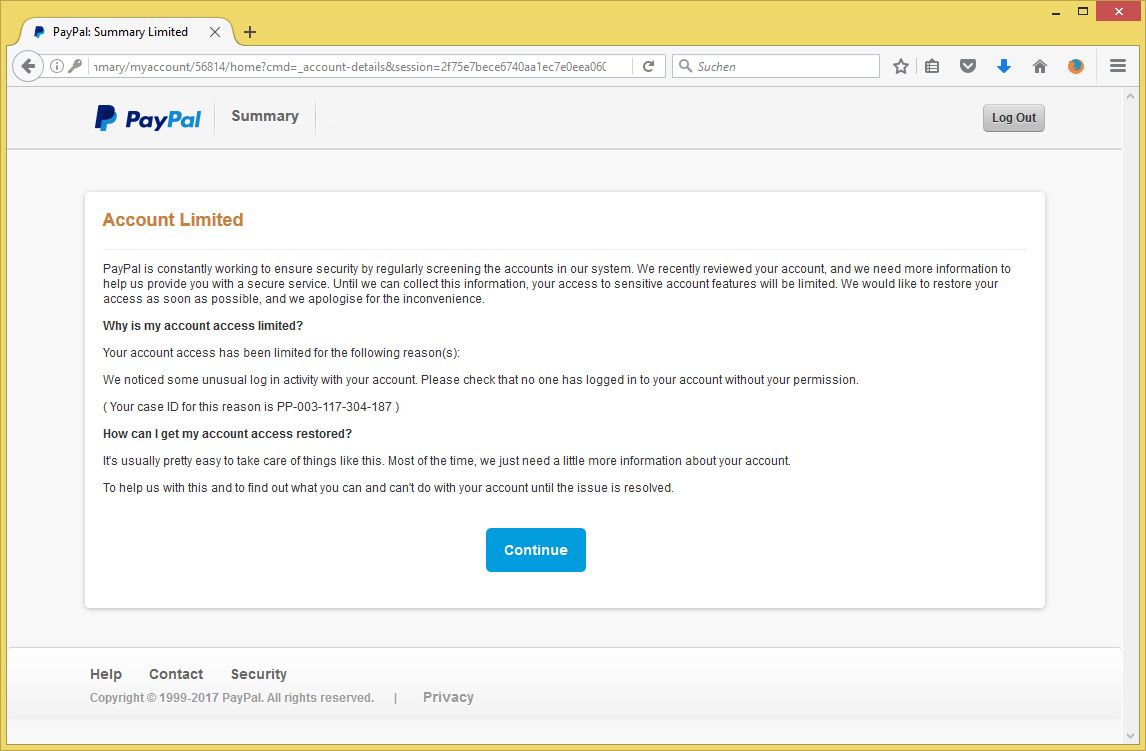
PayPal
Account Limited
ΡayΡal is constantly working to ensure security by regularly screening the accounts in our system. We recently reviewed your account, and we need more information to help us provide you with a secure service. Until we can collect this information, your access to sensitive account features will be limited. We would like to restore your access as soon as possible, and we apologise for the inconvenience.
Why is my account access limited?
Your account access has been limited for the following reason(s):
We noticed some unusual log in activity with your account. Please check that no one has logged in to your account without your permission.
( Your case ID for this reason is PP-003-117-304-187 )
How can I get my account access restored?It’s usually pretty easy to take care of things like this. Most of the time, we just need a little more information about your account.
To help us with this and to find out what you can and can’t do with your account until the issue is resolved.
Continue
Angeblich soll man anschließend die folgenden Eingabefelder ausfüllen, um den PayPal-Zugang wiederherzustellen. Geben Sie keine Daten ein! Es handelt sich um eine betrügerische Seite! Alle Eingaben werden an unbekannte Dritte übermittelt und können anschließend missbraucht werden!

PayPal
What can I do while my account is limited?
– update your account information
– use ΡayΡal logos in your auction listings or on your websiteWhat can’t I do while my account is limited?
– send or receive money
– withdraw money from your account
– close your account
– link or remove a card
– link or remove a bank account
– dispute a transaction
– send refundsSecured & Certificate by
Account Limited
Account Login Update Address Card Information
Complete the steps listed to restore your account access.
Αddress line 1 :
Αddress line 2 :
City :
State :
ZIP / Ρost cοde :
Country :
Use fοr fraud alert.
Ρhone number :
For security reason, Please enter your correct information.
Mother’s maiden name :
We’ll confirm.
Date of birth :
Next
Auch die Kreditkartendaten im nächsten Schritt sollten Sie nicht eingeben! Senden Sie das Formular nicht ab!

Account Limited
Account Login Address Updated Update Card
Complete the steps listed to restore your account access.
Νame as it appears on Card.
Cardholder Νame :
Card Number :
Εxpiration Date : 01 / 2017
Card Security Cοde : What is this?Submit
Angeblich ist die Wiederherstellung erfolgreich verlaufen. Alle Eingaben wurden aber an unbekannte Dritte übermittelt und können deswegen missbraucht werden!
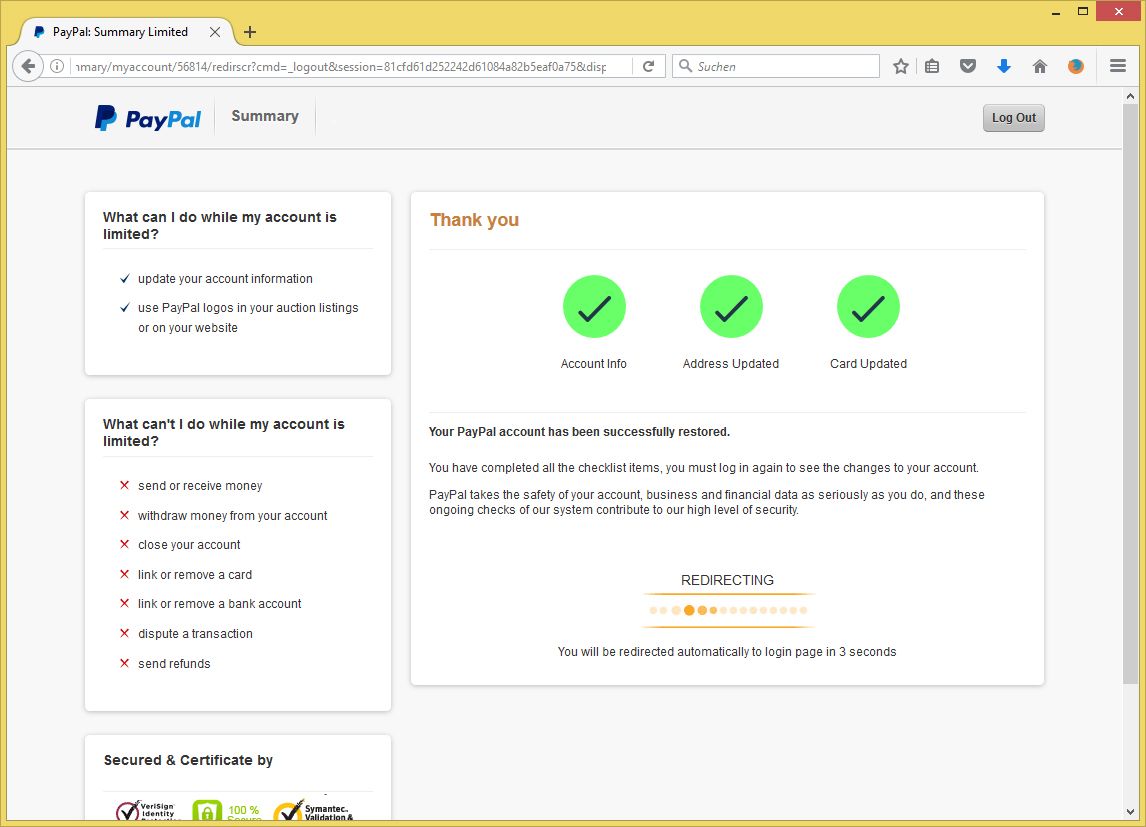
Thank you
Account Login Address Updated Update Card
Your PayPal account has been successfully restored.
You have completed all the checklist items, you must log in again to see the changes to your account.
PayPal takes the safety of your account, business and financial data as seriously as you do, and these ongoing checks of our system contribute to our high level of security.
REDIRECTING
You will be redirected automatically to login page in 3 seconds
Wie die betrügerische Seite bereits ankündigt, wird anschließend die echte PayPal-Seite geöffnet:
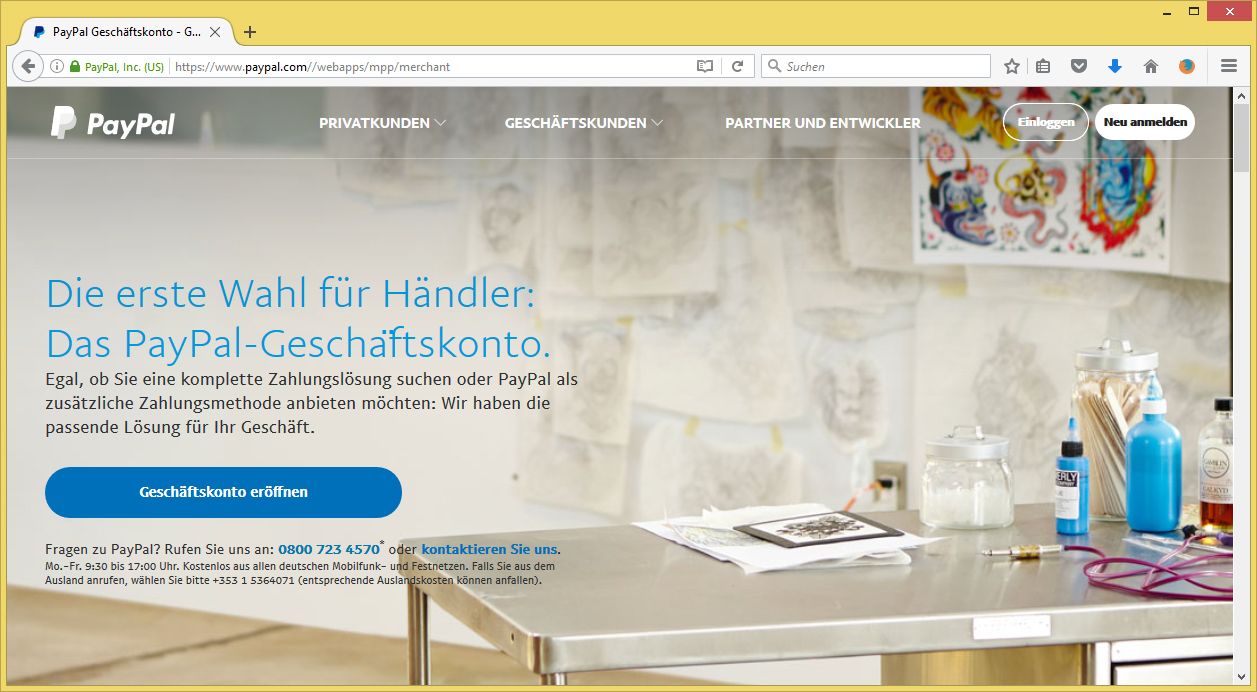
Haben Sie Daten in die Seite eingegeben?
PayPal gibt hierzu folgende Empfehlung:
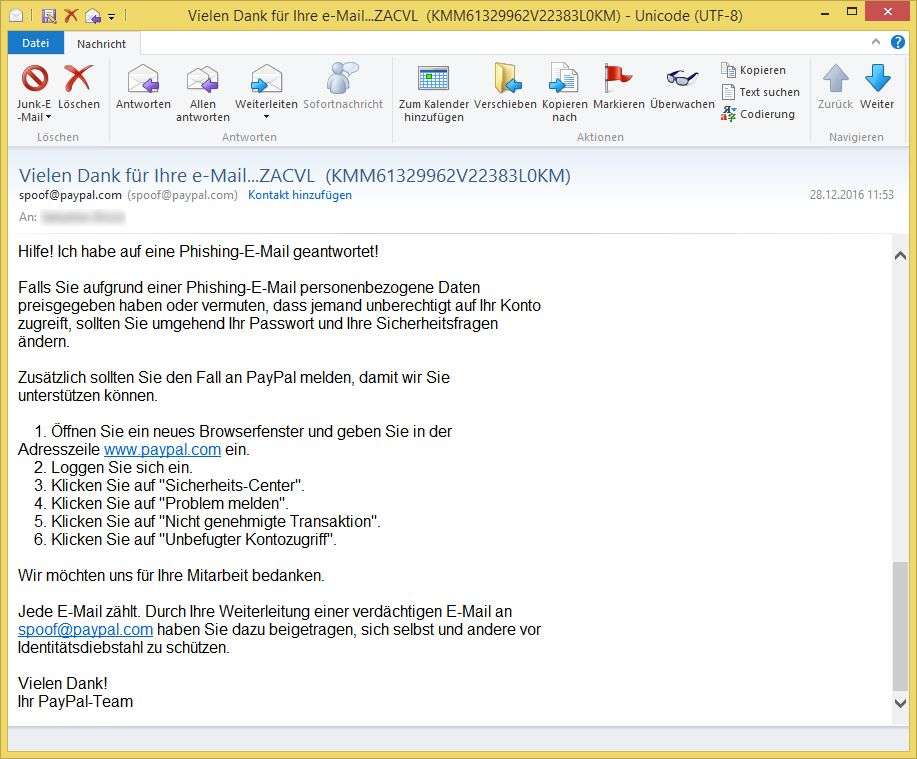
Hilfe! Ich habe auf eine Phishing-E-Mail geantwortet!
Falls Sie aufgrund einer Phishing-E-Mail personenbezogene Daten
preisgegeben haben oder vermuten, dass jemand unberechtigt auf Ihr Konto
zugreift, sollten Sie umgehend Ihr Passwort und Ihre Sicherheitsfragen
ändern.Zusätzlich sollten Sie den Fall an PayPal melden, damit wir Sie
unterstützen können.1. Öffnen Sie ein neues Browserfenster und geben Sie in der
Adresszeile www.paypal.com ein.
2. Loggen Sie sich ein.
3. Klicken Sie auf „Sicherheits-Center“.
4. Klicken Sie auf „Problem melden“.
5. Klicken Sie auf „Nicht genehmigte Transaktion“.
6. Klicken Sie auf „Unbefugter Kontozugriff“.Wir möchten uns für Ihre Mitarbeit bedanken.
Jede E-Mail zählt. Durch Ihre Weiterleitung einer verdächtigen E-Mail an
[email protected] haben Sie dazu beigetragen, sich selbst und andere vor
Identitätsdiebstahl zu schützen.Vielen Dank!
Ihr PayPal-Team
Zusätzlich sollten Sie das Passwort bei allen anderen Diensten (wie z. B. Ihr eBay, Amazon, Facebook, Twitter, …) ändern, bei denen Sie das gleiche Passwort verwenden.
Da Sie nach Ihrer Kreditkarte gefragt worden sind, sollten Sie Ihre Kreditkarte z. B. über die zentrale Sperr-Hotline 116 116 sperren lassen. Informieren Sie zu den banküblichen Öffnungszeiten Ihre Bank zusätzlich über die Sperre.